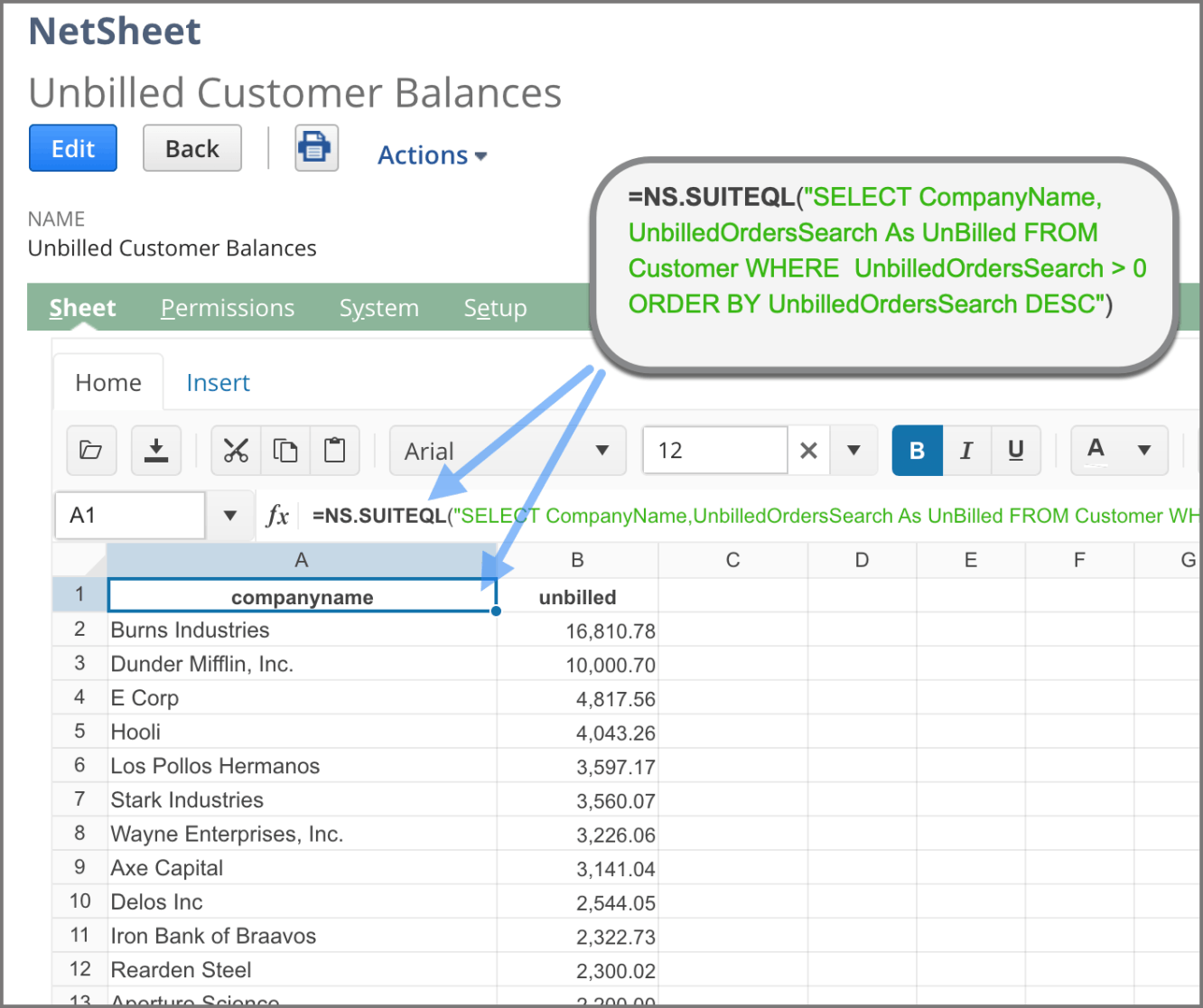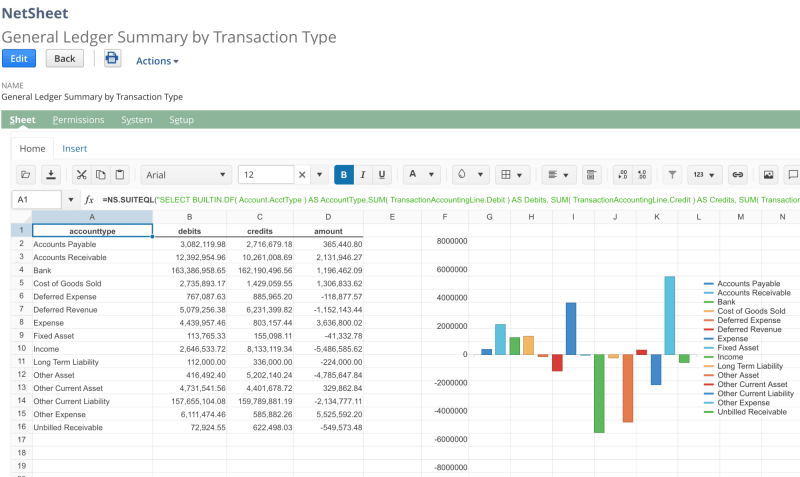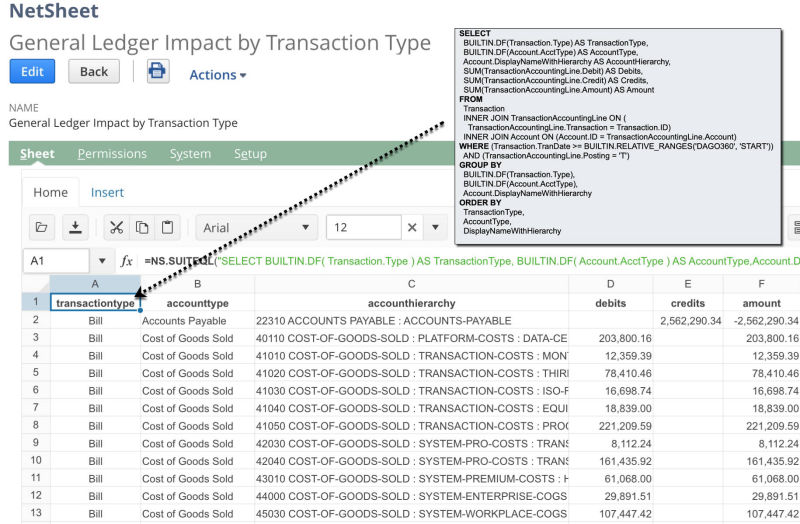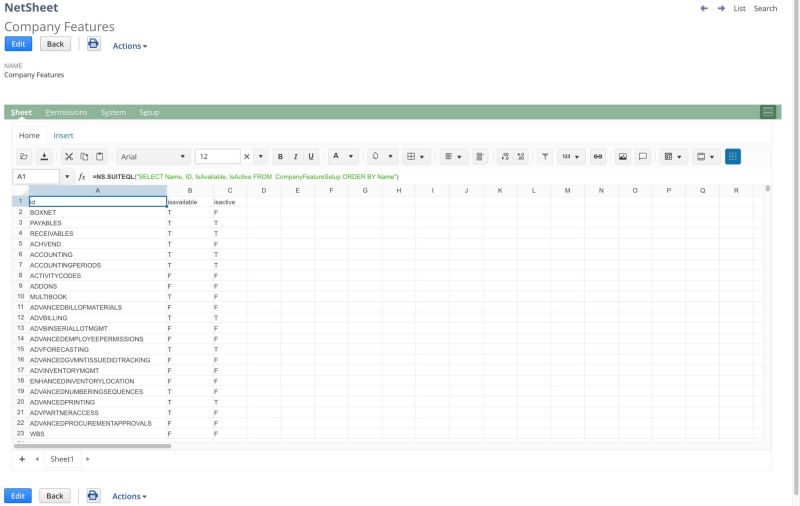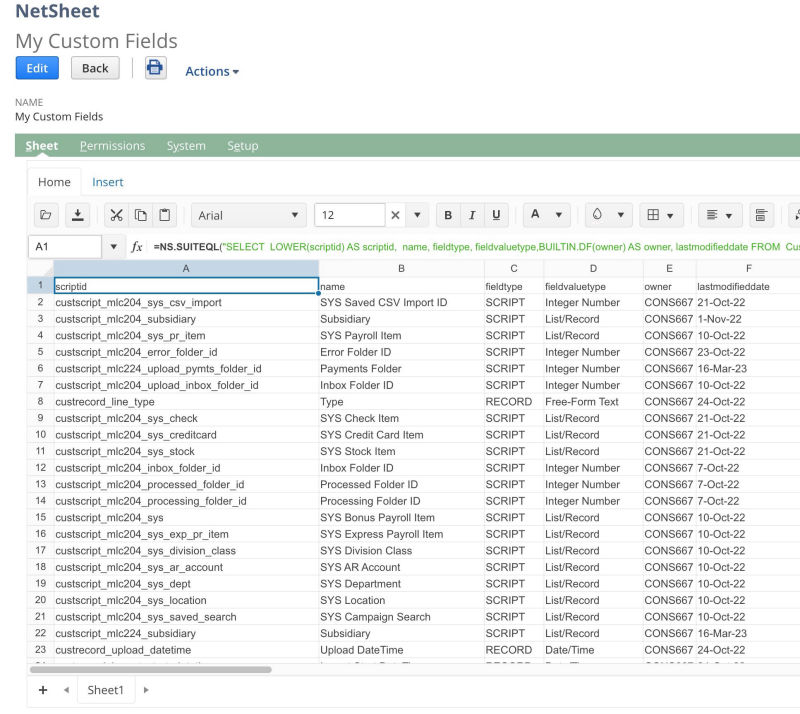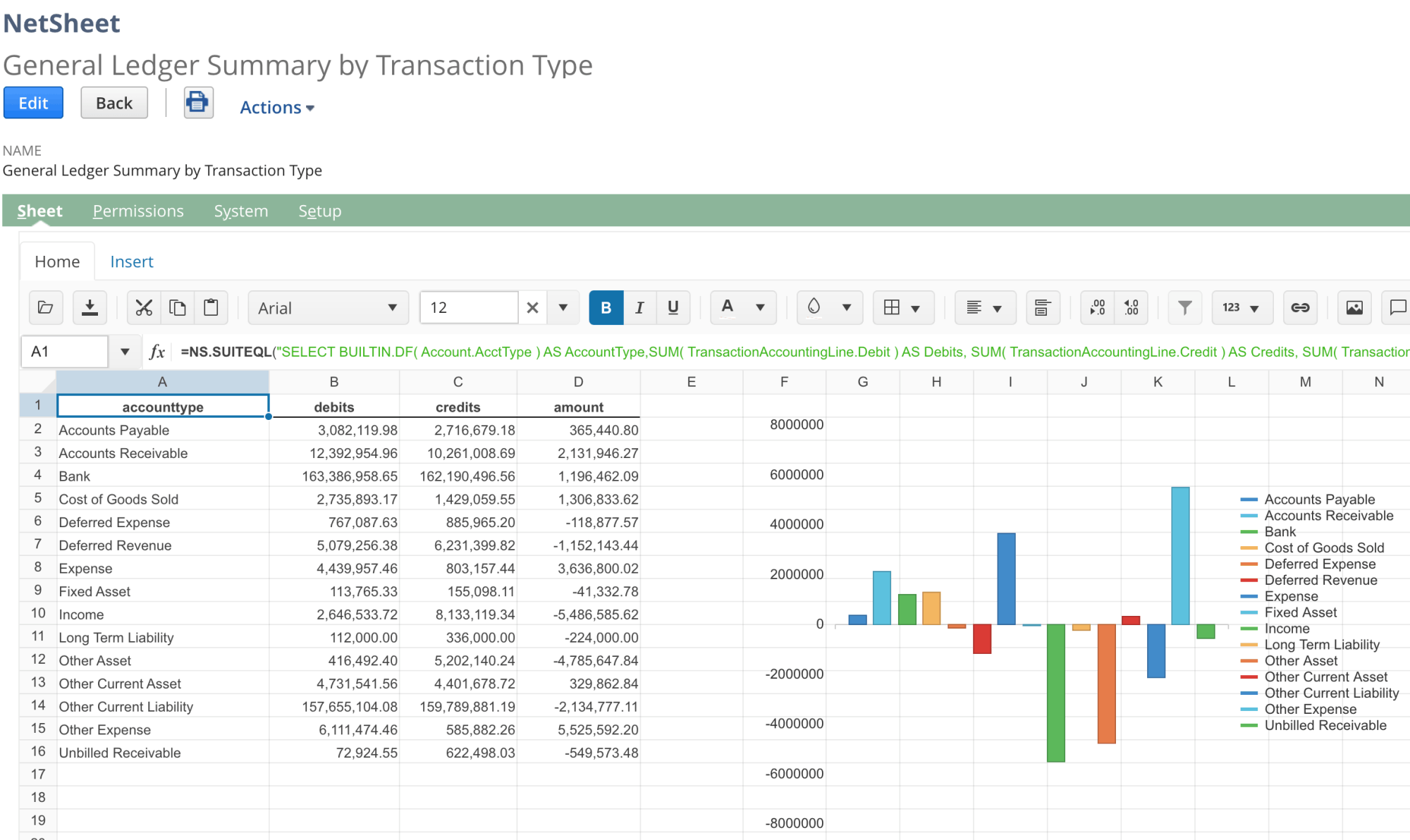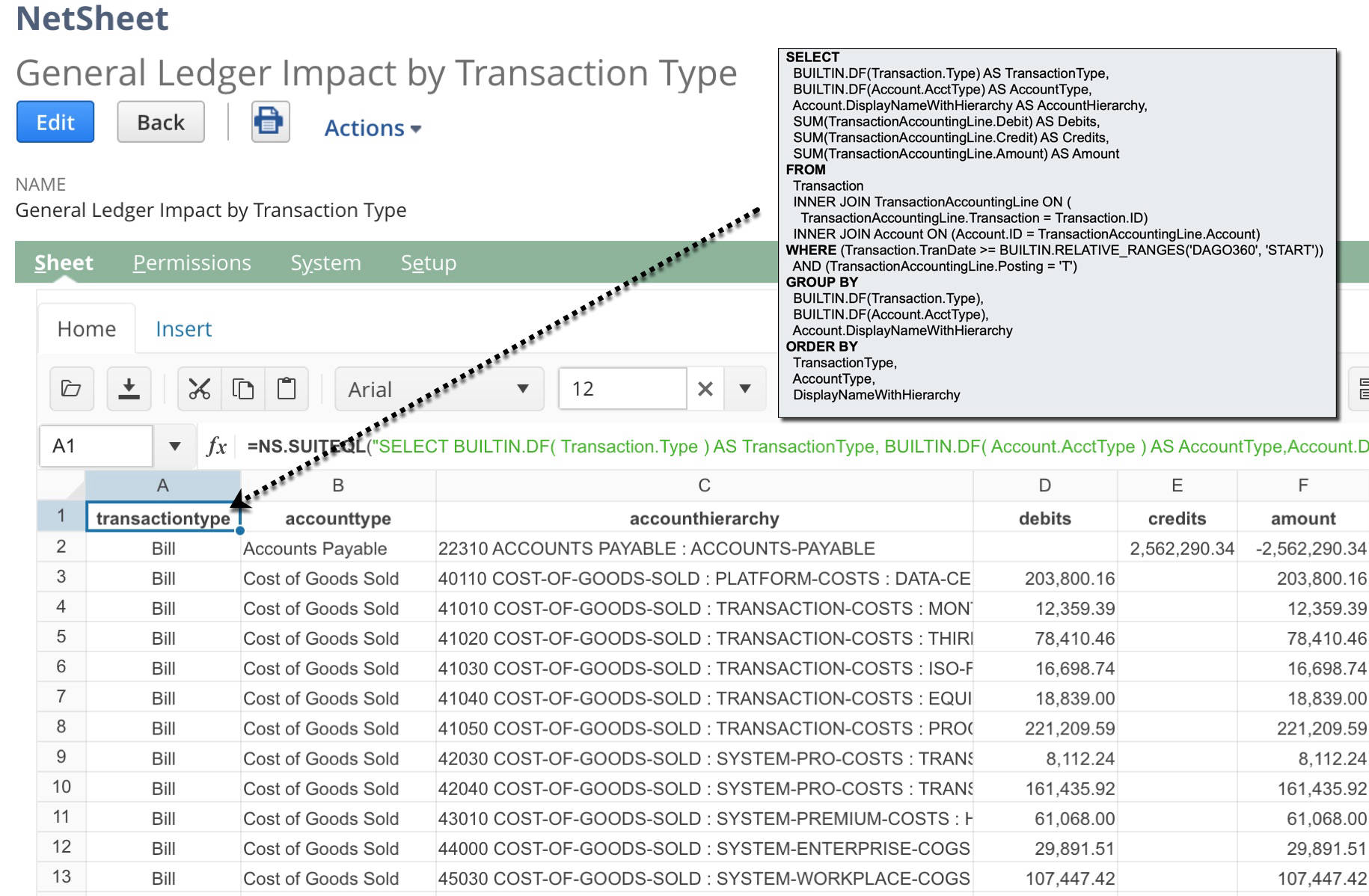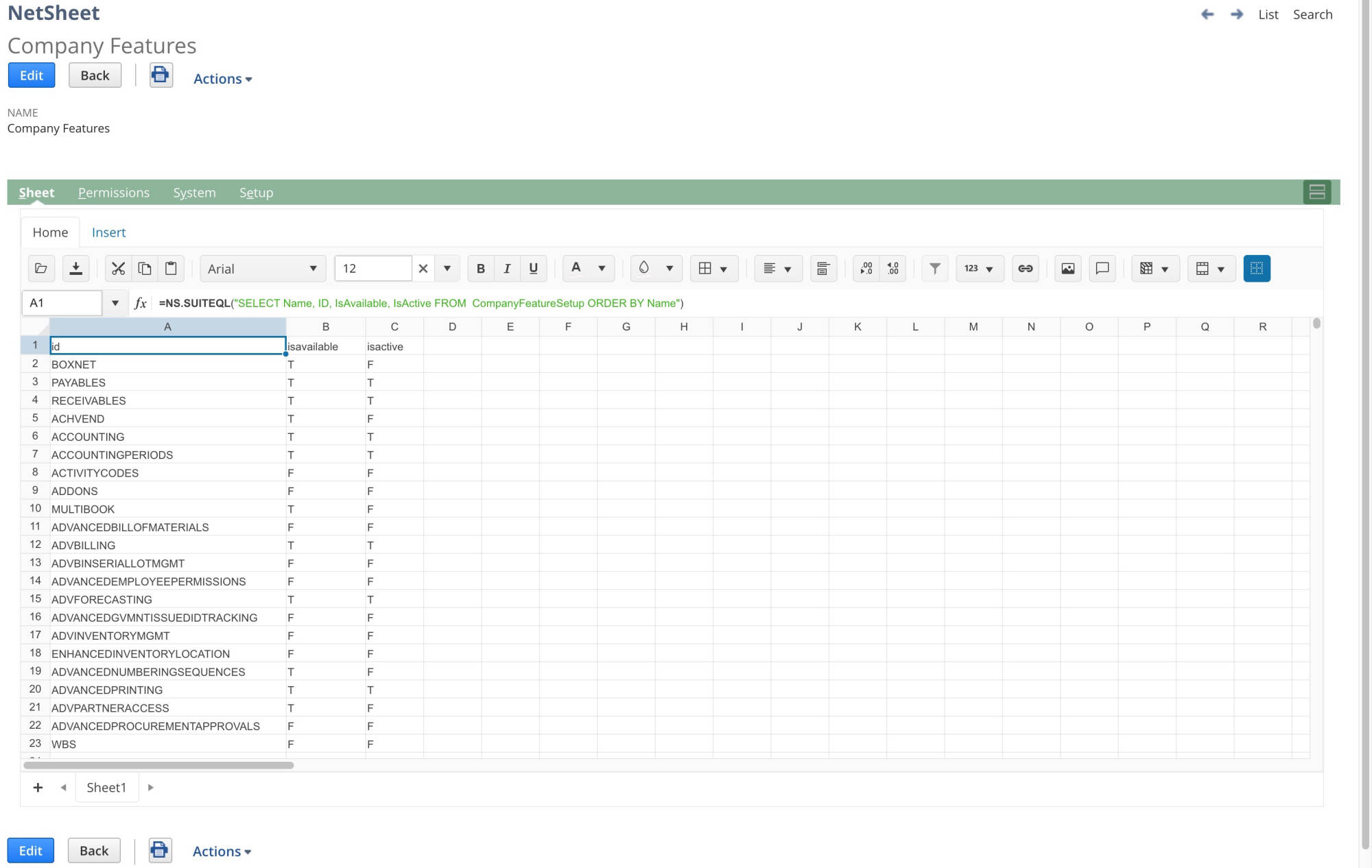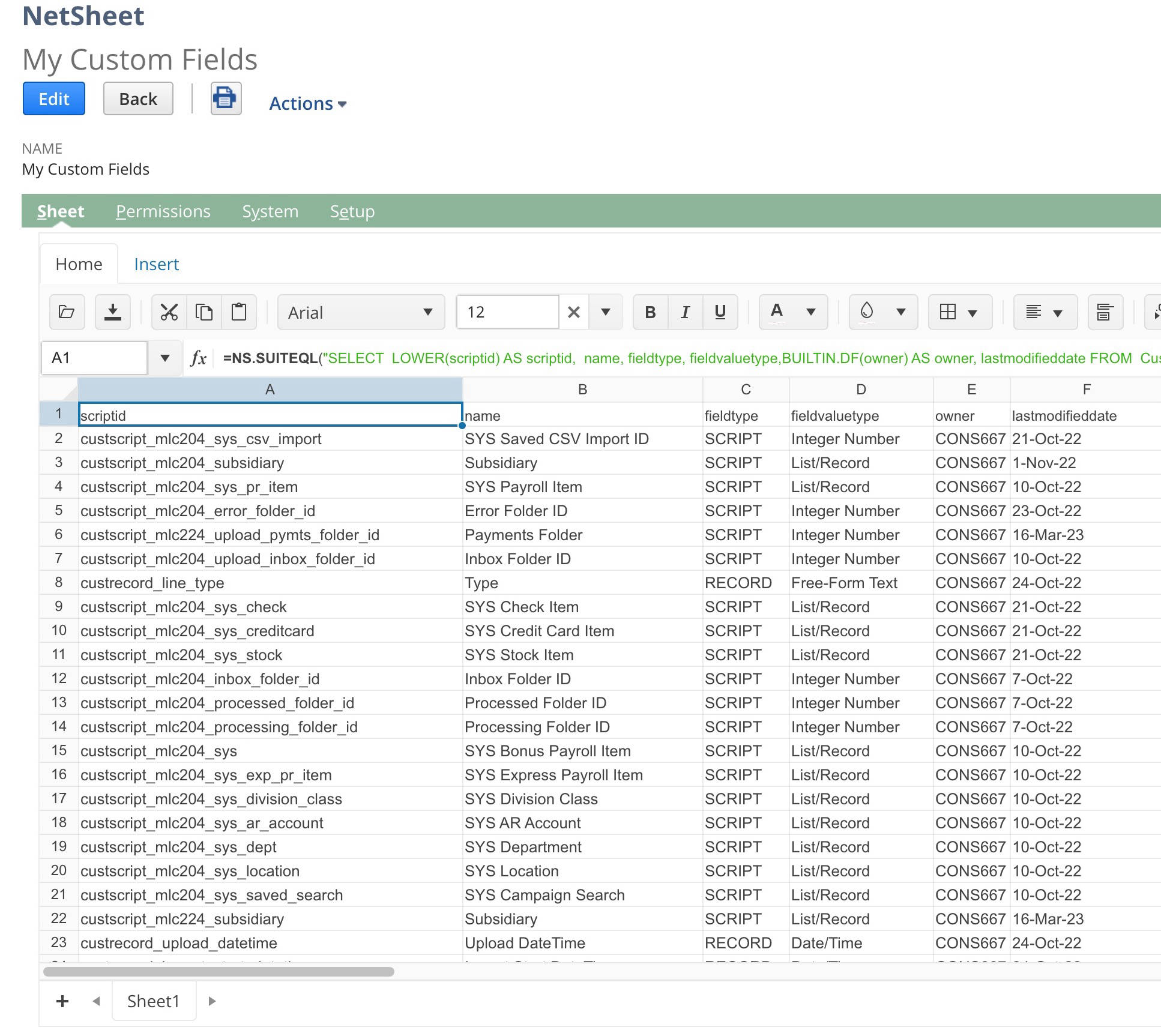Access all your NetSuite data!
NetSheet.io is a built-in spreadsheet for NetSuite that can read all your data in realtime using SuiteQL.
SuiteQL
Each cell can have it's own SuiteQL statement with parameters. Column filters can also be used to further filter the data.
Functions you already know!
NetSheet.io uses familiar Excel-like functions -- over 200! As well as functions like NS.SUITEQL and NS.SEARCH that can access your NetSuite data.
SuiteApp
NetSheet.io runs directly in NetSuite as a native SuiteApp. All spreadsheets are stored securely in the NetSuite database.